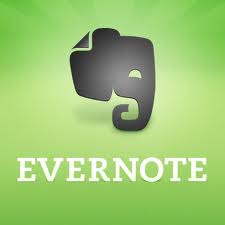 A notebook has been the companion of many great thinkers, including our namesake Leonardo. A notebook can fulfil many purposes for a multi-talented DaVinci type. It’s the best place to doodle and noodle, working out your ideas on the page. It’s also a way of capturing ideas while you’re still in that flash of inspiration. And it’s a method of storing and cataloging your thoughts, not only so you don’t lose them, but so that you can dump them out of your head, keeping the latter clear for things like daily functioning…and coming up with new ideas. It’s especially useful for DaVincis, who have a lot of ideas they need to manage and “park” somewhere so they can get back to what they’re working on right now.
A notebook has been the companion of many great thinkers, including our namesake Leonardo. A notebook can fulfil many purposes for a multi-talented DaVinci type. It’s the best place to doodle and noodle, working out your ideas on the page. It’s also a way of capturing ideas while you’re still in that flash of inspiration. And it’s a method of storing and cataloging your thoughts, not only so you don’t lose them, but so that you can dump them out of your head, keeping the latter clear for things like daily functioning…and coming up with new ideas. It’s especially useful for DaVincis, who have a lot of ideas they need to manage and “park” somewhere so they can get back to what they’re working on right now.
A DaVinci’s notebook for the 21st Century
Only trouble is, even the best method of idea capture doesn’t work if you don’t use it. And these days, carrying around a bulky notebook, not to mention wading through all the random brain flotsam and jetsam in it, may not seem practical for a lot of us in this blazing-fast, traveling-light digital world.
Enter Evernote. I’d been hearing about this web clipboard/ notebook for a while but just got around to downloading and starting to use it. And I have to say, it is super for the capture, storage and retrieval of thoughts, ideas, and stuff you run across in life and on the internet.
Evernote is part software, part cloud computing, that lets you save “clippings” not only of random thoughts, but also images, from the web but also your camera or phone — for example, you can take a picture of a whiteboard or a powerpoint slide in a meeting. Or even that cocktail napkin with your latest genius idea on it. Then just save it to Evernote. You can also “clip” web pages, saving recipes, articles, how-tos, biographies, etc. that relate to something you’re working on, or just because you think it’s neat.
While Evernote is immensely useful as a desktop note-taking application, its true power lies in its ability to synchronize your notes to the Evernote on the Web. This allows you to create and find your memories on virtually any computer, web browser or mobile phone.
This means that you can clip an article about an actor from the web on your Mac, read it on your iPhone when you’re picking up pizza and look it up from your writing partner’s Windows PC when you’re at his house working with him on your screenplay. Evernote on the Web is constantly updating all of your computers and devices with the latest versions of your notes (you don’t have to remember to refresh or save! Yay!) so you always have the right information, wherever you are.
“WTF did I save this for?”
You can also type your own notes and attach them to anything you clip. So you’ll never have to wonder WHY you saved that article or picture. You can do it right away, or add it later, and Evernote updates your clipping with your digital aside automatically the next time it syncs. This is another thing that makes it better than just saving things to your computer. How much stuff did you save — that seemed really important at the time — that has you scratching your head every time you run across it?
Evernote, with its cute elephant logo (they never forget, get it?!) is great for organizing projects, too, because it lets you create separate “notebooks.” Your decorating project can have photos you took in stores or scanned from magazines, articles, coupons, paint swatches and that picture of Sedona that gave you the inspiration for your color scheme. Your screenplay’s notebook can contain your character biographies, photos of actors you’d love to cast, and clippings from blogposts on www.Savethecat.com or www.Gointothestory.com (two of my favorites, check them out!) that apply to your story and your writing habits.
And since it’s all saved in “the cloud”, if heaven forbid your hard drive crashes or you lose your laptop in the Nile on your cruise, all your stuff’s still there safe and sound. If you are not a private person, you can even share your notebooks with others — partners or even strangers, depending on how exhibitionist—er, generous you are with your ideas.
What Evernote is not is creative. Sure, you can get creative with the way you put seemingly unrelated items together to create new connections and meanings. But there’s no substitute for the doodling and noodling part of the paper notebook. So my suggestion is, when you can slow down enough to use it, keep a notebook handy too. My personal favorite is an unlined Moleskine™ of any size.
Then, if you want, you can always snap a picture of that page with your really awesome idea and save it to Evernote using your smartphone app. DaVinci would be proud. And he really would have dug this idea.
Activity: Go to www.Evernote.com , download the program and register your username and password. Then create your first note. It’s addicitive! If you’ve got a smartphone, download the app so you can access your ideas on the fly. (Note: Evernote works on both Mac and PC but in slightly different ways, so check out the free tutorials for your platform. Also, there is a paid version, but the free one will be plenty for most people to start with. So enjoy!)
Do you have a way of capturing and retrieving your ideas that works for you? Share it here!
Want to re-publish this article? Go for it – just include the author’s name, a link to this original post and the following text blurb:
Are you struggling with too many talents, skills, ideas? You may have The DaVinci Dilemma™! Find tools, fun quizzes, coaching, inspiration and solutions for multi-talented people at http://www.davincidilemma.com/ .


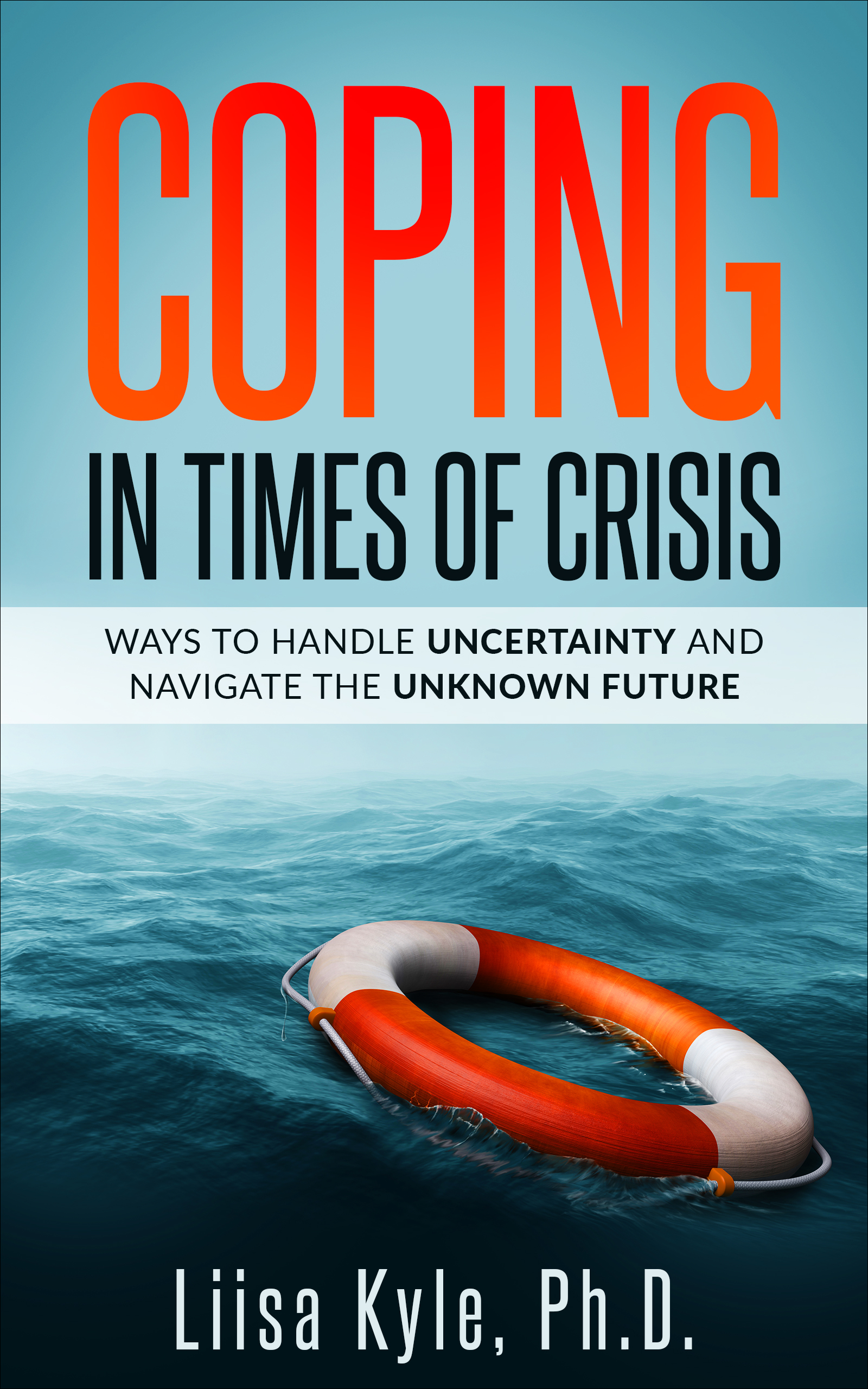

The evernote sounds great for some, however, for those of us who need an organizer for creative works-in-process for those of who are tactile and need to touch, see, feel the inspiration, I’ve created The Wiz Kit! an organizer especially for the creative work-in-process. Included are heavyweight blank paper for sketching or note taking. I’ve included lots of pockets to hold those inspirational tear sheets, swatches of fabric, color chips, small interesting components, to do lists, a zippered pocket, graph paper too, as well as a Disk hub to hold cd’s/dvd’s. All in a compact, enclosed, lightweight yet durable binder! I’m building the website now and it should be published w/i the next week! Please come check it out! It’s perfect for many different kinds of creative projects. http://www.thewizkit.com or feel free to contact me: info@thewizkit.com before the site is published. Thanks!! Happy creating, Giana
Sounds like a great product for Davincis, Giana, we will check it out!