 Email management as a creative tool? It’s not as crazy as it sounds. Of all the technology out there today that’s supposed to help us, email has to be the number one time-suck. The average person spends hours each day on email, and we’ll wager that includes at least some time you could be devoting to those talents and creative projects you never seem to have a moment to pursue.
Email management as a creative tool? It’s not as crazy as it sounds. Of all the technology out there today that’s supposed to help us, email has to be the number one time-suck. The average person spends hours each day on email, and we’ll wager that includes at least some time you could be devoting to those talents and creative projects you never seem to have a moment to pursue.
Besides the time it robs you of, email also steals your focus (which multi-talented people have precious little of to begin with) by creating mind clutter that blossoms the second you look at your teeming inbox, and continues long after you’ve closed it. All those things you’re supposed to read, to know, to remember, to respond to. Oy vey. And then, it often happens that the one email you actually needed to read right away (your aunt’s funeral is on Wednesday, you’ve just received a big order for your paintings, Steven Spielberg wants to make your movie) gets buried among the flotsam and jetsam and you miss it entirely until it’s too late.
Of course, email is not exactly evil…but it is a necessary evil. So, in the interest of DaVincis everywhere, here are six email management tips and strategies that will leave you much more time, focus and energy for your talents and the rest of your life.
1. Never EVER do it first. If you’re like many creative people, first thing in the morning is the most fruitful, productive and hopeful period of the day. A fresh start. A clean slate. A blank canvas for your most cherished goals, dreams and plans. Why would your first act then be to dump a whole stinking new pile of demands and useless information into this sacred space? Worried you’ll miss something important that needs action right away? If you get up reasonably early, you should have a couple of hours at least before anyone could expect you to look your email. If it’s urgent, they can call you. Don’t give in to the temptation to expose yourself to people’s demands and new information before choosing and doing one important task for yourself, something that honors your talents or contributes to your goals.
2. Pick set times for tackling email and stick to them. In his book The Four Hour Work Week, author Tim Ferriss tells of the time he sent out an email to everyone he knew (I think he also made it an automatic response message) that he would from now on only be checking email twice a day. For anything urgent, the people who needed his cell number already had it. He got some grumbles but no one died. And really, unless you’re working the floor of the New York Stock Exchange, why do you need to be so reachable every second? Most people should be fine dealing with email only twice a day, unless they are using checking email every five minutes as an excuse for procrastination. But we know you would never do that.
3. Don’t use it as a To Do List. Many of us leave emails in our inbox as reminders to get back to someone, or to read something later. I am guilty of this. The trouble is, it works too well. You get reminded and reminded and reminded of things –sometimes for days or weeks! –that in many cases you didn’t need to deal with in the first place. This contributes mightily to that brain clutter and sense of overwhelm that email is so famous for.
4. Just Delete It. Just like you can donate that favorite skirt your wore in college (trust me, even if kilts do come back, you’re too old to wear them now without looking like an off-duty bagpiper), you can delete that questionable email without opening it. Yes, it’s hard. Yes, you run the miniscule risk of deleting something that maybe you should have read. Guess what. The world will not end. If someone asks why you haven’t responded to an email you deleted, just ask them to resend it or — GASP — to tell you what it said so you can respond on the spot. And, if you’re really worried, and you have a lot of storage, you can set up your email to save your trash for longer, or indefinitely. Then if you even did need to rummage through your electronic dumpster for that important email you tossed, you can. It has not happened to me once.
5. Unsubscribe. Yes,like me, you’ve been on a million email lists because you signed up to get that free report on how to be more productive, how to write a blog, how to unleash your creative potential, yadda yadda yadda. Now you’re doomed to get that person’s newsletter for the rest of your life. (And did you ever even read that report?) Many DaVincis — and I include myself — suffer from a learning compulsion or information addiction. Fortunately, at least in this case, there is an easy way out. Just scroll down to the bottom of the email and hit the unsubscribe link. You can, of course, select a few people or groups you really get value from and continue to receive only their emails — like Davincidilemma.com of course 🙂
6. Use Filters and folders. This is incredibly helpful. You probably get a lot of email that falls into categories such as newsletters you really do want, or things related to specific projects, groups you belong to, etc. Your email service will let you create folders for these messages and filters to pre-sort them into the folders. Gmail also gives you a tool called labels, instead of folders, which lets you put tags on messages and archive them in multiple places if they fall into more than one category. If you do this rigorously, the only things you should see in your inbox are what’s left — the important stuff. If not…see #3 and #4.
7. Tackle email F.A.S.T. Don’t just “check” email, process it. Try to handle all the email in your inbox the F.A.S.T. way. Either file it (F) in a folder; act on it (A) by answering it, forwarding it, or picking up the phone; schedule a time to deal with it (S); or toss it (T). If you focus on these during your set email times (see #2) you’ll be rewarded with a much less chaotic inbox and a more productive day.
Activity: Try one of these strategies every day, or every other day. Keep adding and building on the last one. At the end of a week or so, you should see a vast improvement. Let us know what you’re doing with the time and lunacy you’ve saved! Posting a comment gets you an automatic backlink to your own blog.
Want to re-publish this article? Go for it – just include the author’s name, a link to this original post and the following text blurb:
Are you struggling with too many talents, skills, ideas? You may have The DaVinci Dilemma™! Find tools, fun quizzes, coaching, inspiration and solutions for multi-talented people at http://www.davincidilemma.com/ .


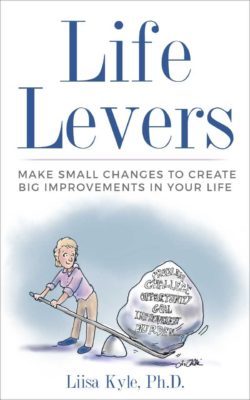

Fantastic tips, Lisa! I use them all. Another that I use is being strategic about the distribution list and the content of the messages that you send out. Remember that every time you send a message, you risk receiving a reply! So be sure that you want a reply when you send, or explicitly state that no reply is necessary.